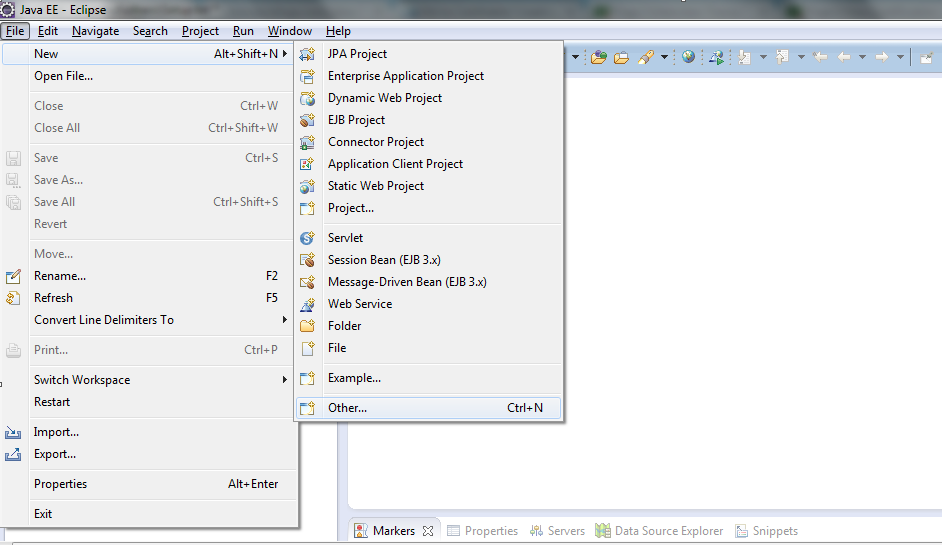Many a times we have a requirement to implement email functionality in our Portlets.
A simple use case can be the contact us form on your website. When the user submits it, it should send an email to the concerned department.
I am going to explain how to implement this.
I am using Liferay Portal and a JSR compliant portlet. We will be using Liferay's SubscriptionSender class to do the job of sending emails.
Another important thing is we can either use the tmpl file(email template) to do this or use a web content to
create the email template.
The advantage with web content is that it can be localized, which is currently not possible with a tmpl file, at the time of writing this post.
Here are the steps
1. If using a tmpl file create one like email_body.tmpl
The content of this file can be something like
A simple use case can be the contact us form on your website. When the user submits it, it should send an email to the concerned department.
I am going to explain how to implement this.
I am using Liferay Portal and a JSR compliant portlet. We will be using Liferay's SubscriptionSender class to do the job of sending emails.
Another important thing is we can either use the tmpl file(email template) to do this or use a web content to
create the email template.
The advantage with web content is that it can be localized, which is currently not possible with a tmpl file, at the time of writing this post.
Here are the steps
1. If using a tmpl file create one like email_body.tmpl
The content of this file can be something like